
6 Best Wireframe Tools 2025: Complete Comparison
Comparing the top tools for digital product design

Table of Contents
Creating digital products starts with a simple sketch of ideas. Whether you're designing a mobile app, website, or software interface, wireframes serve as the foundation that transforms abstract concepts into tangible designs. The right wireframing tool can make the difference between a smooth design process and hours of frustration.
After testing dozens of wireframing applications and comparing their features, collaboration capabilities, and ease of use, I've identified the six best tools that stand out in 2025. Each offers unique strengths for different types of users and project requirements.
What Makes a Great Wireframe Tool?
Before diving into specific recommendations, it's important to understand what separates excellent wireframing tools from mediocre ones. The best tools share several key characteristics that streamline the design process and enhance team collaboration.
Intuitive Interface: Great wireframing tools have clean, uncluttered interfaces that don't overwhelm users with unnecessary features. The learning curve should be gentle enough for beginners while providing depth for experienced designers.
Collaboration Features: Modern design work is rarely a solo endeavor. The best tools include real-time collaboration, commenting systems, and sharing capabilities that keep teams aligned throughout the design process.
Component Libraries: Pre-built UI elements like buttons, forms, and navigation bars speed up the wireframing process significantly. Having access to a comprehensive library of components means less time creating basic elements from scratch.
Export and Handoff Options: Designers need to share their work with developers, stakeholders, and other team members. Quality wireframing tools offer multiple export formats and developer-friendly handoff features.
Cross-Platform Compatibility: Teams use different operating systems and devices. The best tools work seamlessly across Windows, Mac, and web browsers, ensuring everyone can participate regardless of their setup.
Speed and Performance: Wireframes are meant to be quick iterations of ideas. Tools that bog down with complex interfaces or slow performance defeat the purpose of rapid prototyping.
The 6 Best Wireframe Tools
1. Figma - Best for Team Collaboration
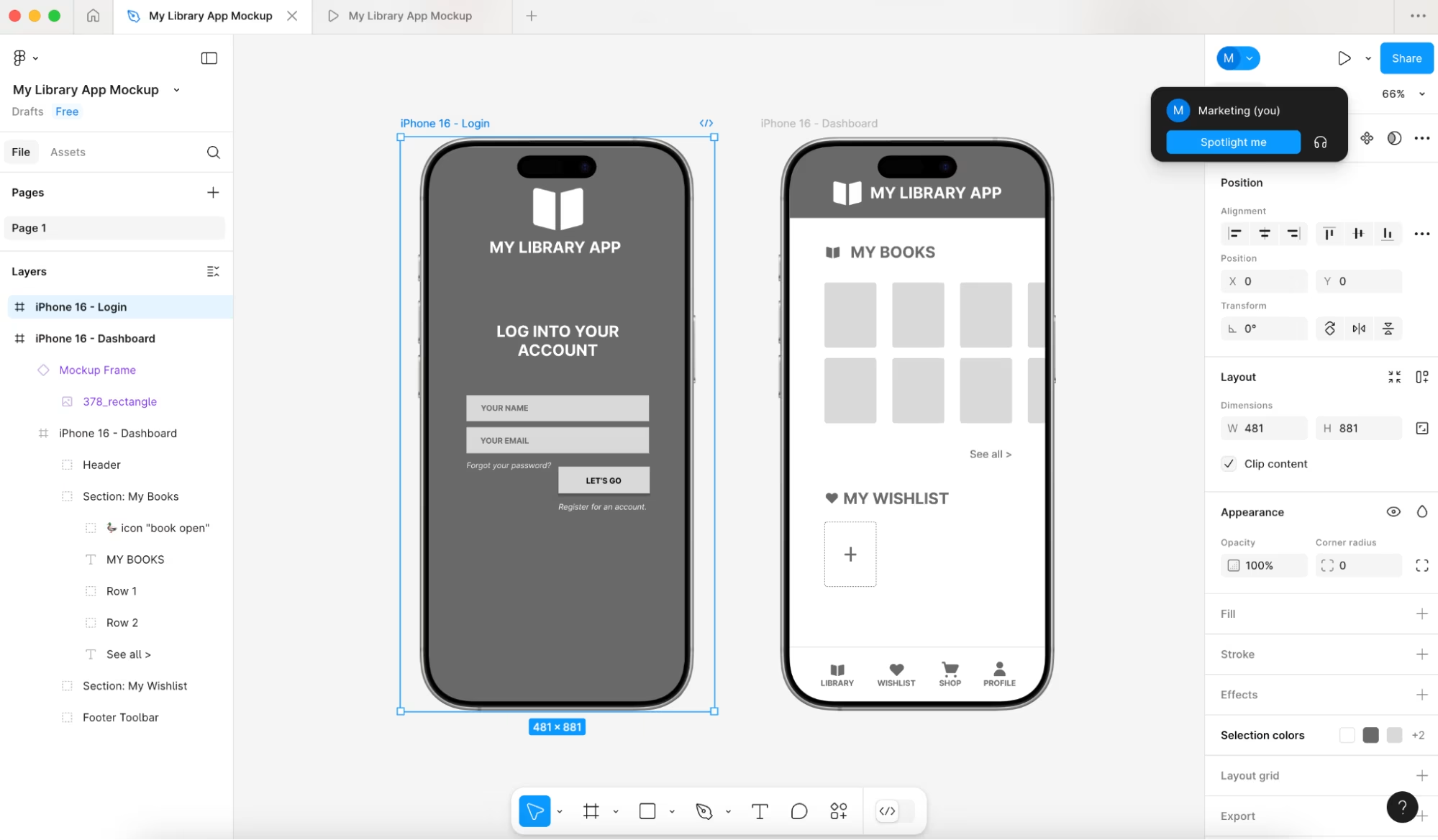
Figma has revolutionized the design industry by bringing real-time collaboration to interface design. What started as a web-based alternative to desktop tools has evolved into the industry standard for digital design work.
The platform's strength lies in its collaborative features. Multiple team members can work on the same file simultaneously, watching each other's cursors move in real-time. The commenting system allows stakeholders to leave feedback directly on specific elements, creating a clear trail of revisions and approvals.
Figma's component system is particularly powerful for wireframing. You can create master components that automatically update across all instances when modified. This ensures consistency across large projects and saves significant time during revisions.
The tool includes pre-sized frames for common devices, eliminating the guesswork around screen dimensions. Whether you're designing for mobile phones, tablets, or desktop screens, Figma provides the right canvas size automatically.
FigJam, Figma's integrated whiteboarding tool, serves as an excellent starting point for wireframe planning. Teams can brainstorm ideas, create user flows, and establish project requirements before moving into detailed wireframing.
Pricing: Free for personal use with up to 3 projects. Professional plans start at $16 per user per month.
Best for: Design teams that need real-time collaboration and comprehensive design system management.
2. Moqups - Best for Beginners
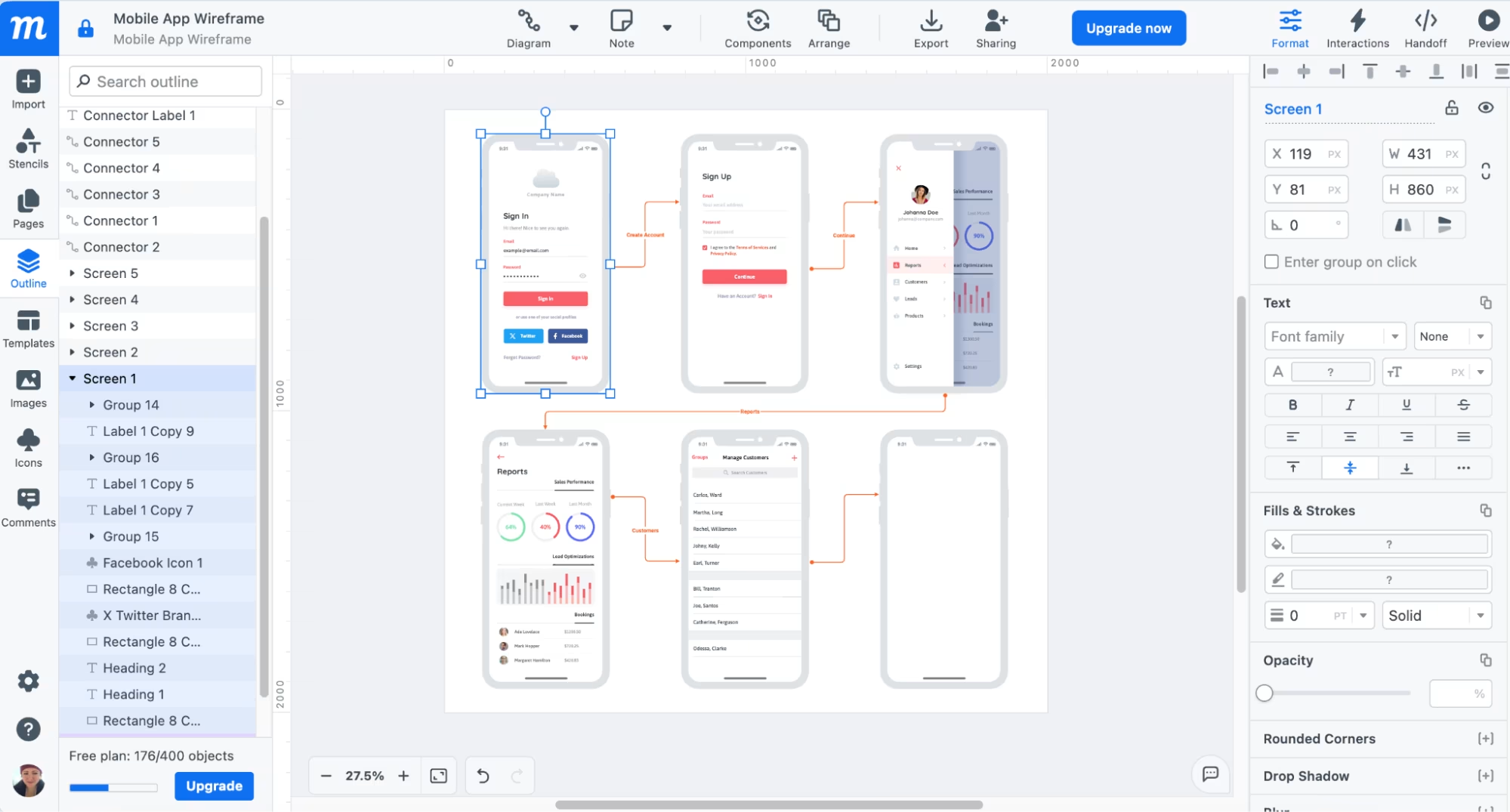
Moqups stands out as the most approachable wireframing tool for people new to interface design. The platform strikes an excellent balance between simplicity and functionality, making it ideal for first-time wireframers.
The interface uses a familiar layout with tools on the left sidebar and the design canvas in the center. New users can quickly understand how to add shapes, text, and pre-built components to their wireframes without extensive tutorials or training.
The template library is particularly valuable for beginners. Instead of starting with a blank canvas, users can choose from templates for mobile apps, websites, and even business processes. These templates provide structure and inspiration while teaching good wireframing practices.
Moqups includes a solid collection of stencils (pre-designed UI elements) that can be dragged directly onto the canvas. This feature allows beginners to create professional-looking wireframes without needing to understand the nuances of button design or form layouts.
The collaboration features are straightforward, focusing on essential functions like commenting and sharing rather than overwhelming new users with advanced options. This simplicity makes it easy for teams to adopt the tool without extensive onboarding.
Pricing: Free for up to 2 projects. Paid plans start at $9 per month for solo users and $15 per month for teams.
Best for: Beginners, small teams, and anyone who needs to create wireframes quickly without a steep learning curve.
3. Balsamiq - Best for Non-Designers
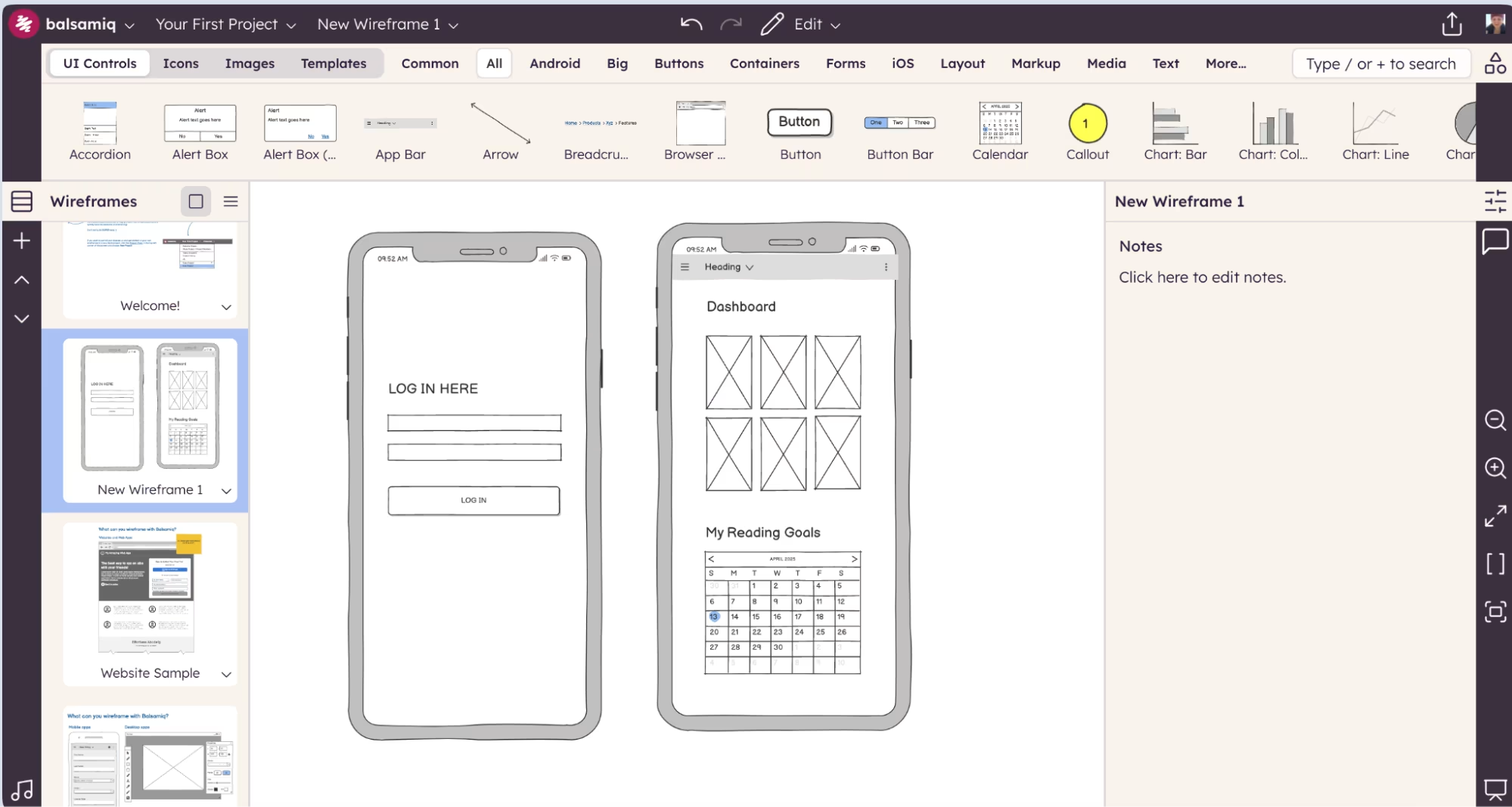
Balsamiq takes a unique approach to wireframing by embracing a deliberately sketchy, hand-drawn aesthetic. This design choice serves a specific purpose: it keeps stakeholders focused on functionality and user flow rather than getting distracted by visual details.
The tool's simplicity is its greatest strength. There are no complex menus, advanced styling options, or overwhelming feature sets. Users select from a library of basic UI elements and arrange them on the canvas. The sketchy appearance of these elements communicates that the design is still in the conceptual phase.
This approach is particularly valuable when presenting wireframes to clients or stakeholders who might otherwise get caught up in color choices, typography, or image selection. The rough aesthetic keeps conversations focused on user experience and functionality.
Balsamiq's UI library covers all the essential elements needed for wireframing: buttons, forms, navigation menus, and content areas. While the visual options are limited, the functionality is comprehensive enough for most wireframing needs.
The tool also excels in its simplicity of use. There's virtually no learning curve, and non-designers can create effective wireframes within minutes of opening the application. This accessibility makes it valuable for product managers, business analysts, and other non-design roles who need to communicate interface ideas.
Pricing: 30-day free trial, then $12 per month for up to 2 projects with unlimited users.
Best for: Non-designers, product managers, and teams that want to focus on functionality rather than visual design.
4. UXPin - Best for Code-Based Design
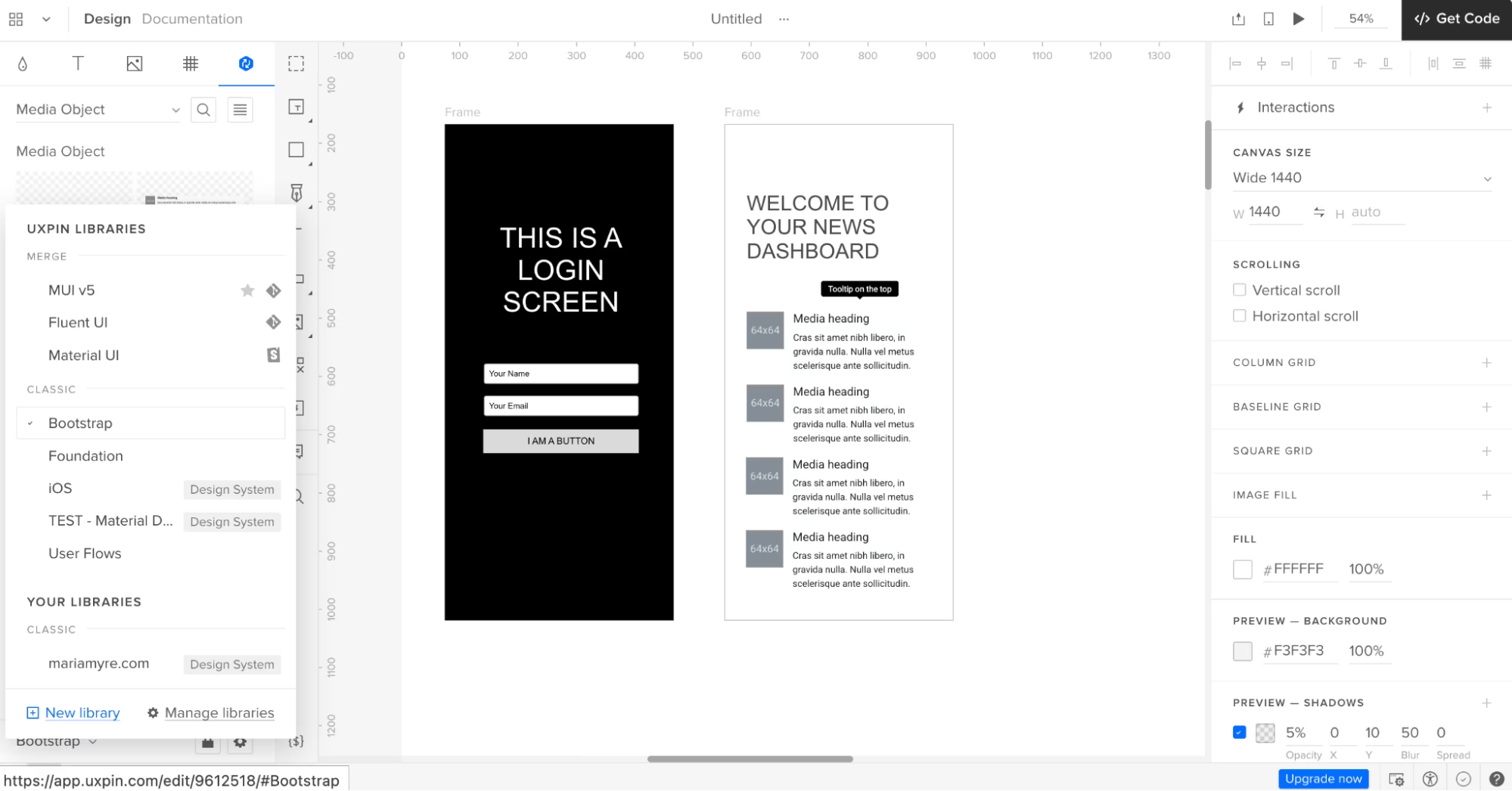
UXPin bridges the gap between design and development by offering features that bring wireframes closer to actual code implementation. This approach reduces the time and miscommunication that often occurs when handing designs off to development teams.
The platform's Merge feature is its standout capability. This functionality allows designers to import and synchronize design components directly from code repositories like Git, Storybook, and npm. Designers can literally work with the same components that developers will use in the final product.
This code-based approach has several advantages. Designs are more likely to be technically feasible since they're built with actual development components. The handoff process is smoother because developers receive designs that match their existing code libraries. And updates to design systems can be synchronized automatically between design and development.
UXPin also includes strong documentation and presentation features. The preview mode allows teams to present wireframes with built-in access controls, specifications, and collaborative feedback tools. All review processes can be managed within the platform, keeping everyone aligned without requiring access to the design canvas.
The tool supports importing designs from other platforms like Figma, making it possible to enhance existing wireframes with code-based components rather than starting from scratch.
Pricing: Free for up to 2 prototypes. Paid plans start at $6 per editor per month.
Best for: Teams that want to streamline the design-to-development handoff process and work with code-based design systems.
5. Justinmind - Best for Interactive Wireframes
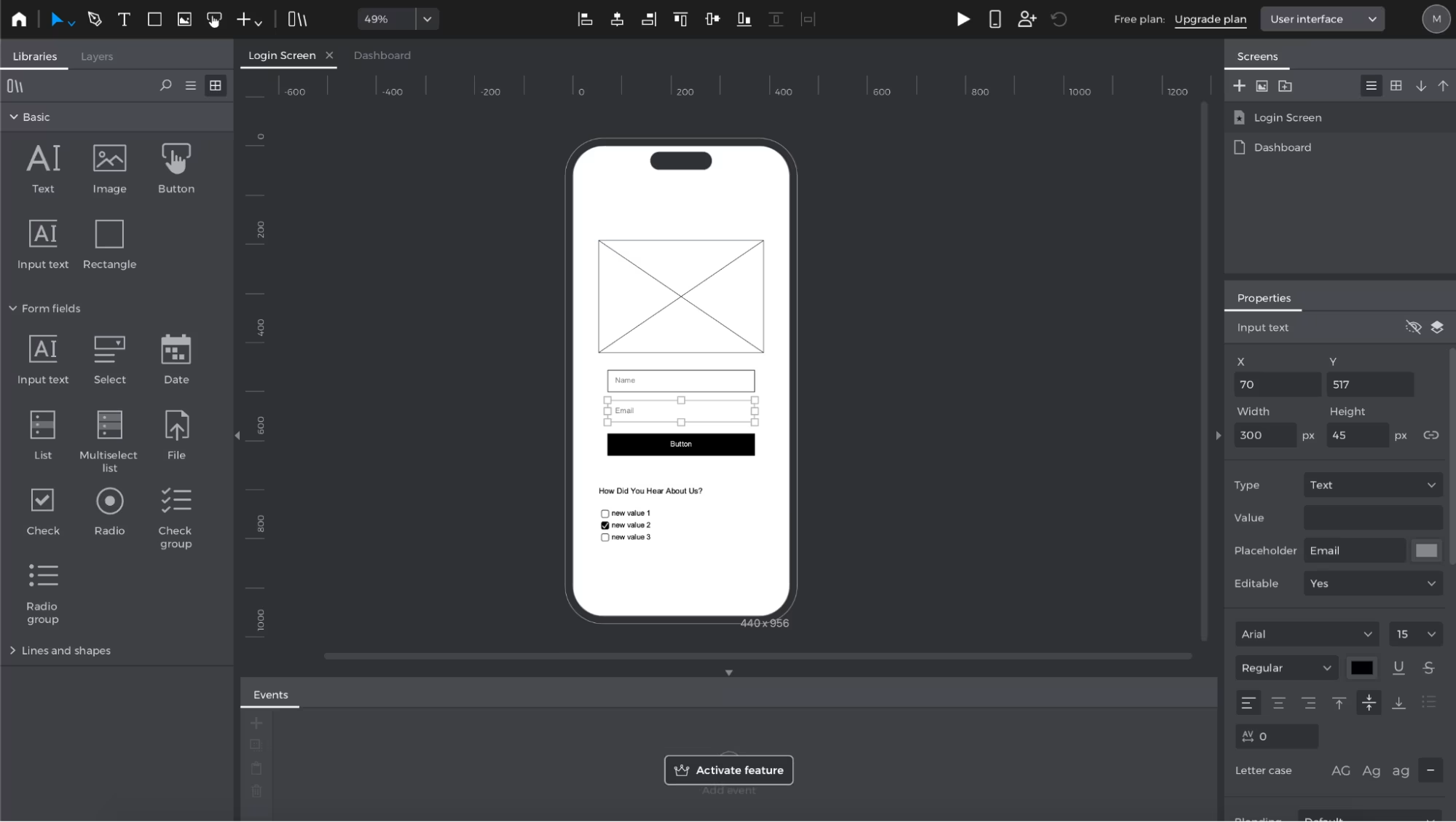
While most wireframing tools focus on static layouts, Justinmind specializes in creating wireframes that feel like working applications. This capability is invaluable for user testing and stakeholder presentations where interactivity makes concepts much clearer.
The tool includes pre-built interactive components that work immediately without additional configuration. Text inputs accept actual typing, dropdown menus expand to show options, and radio buttons respond to clicks. This level of interactivity allows for more realistic user testing sessions where participants can actually interact with the wireframe rather than just clicking through static screens.
Justinmind's interface is intuitive and well-organized, making it accessible to users with varying levels of design experience. The UI component library is comprehensive, covering most interface elements needed for web and mobile applications.
The platform supports advanced interactions beyond basic navigation. Designers can create conditional logic, data-driven interfaces, and complex user flows that respond to user input. This functionality is particularly valuable for applications with sophisticated user interactions or business logic.
However, Justinmind requires downloading desktop software rather than working in a web browser. While this provides better performance for complex interactions, it limits collaboration flexibility compared to web-based tools.
Pricing: Free for basic wireframing and unlimited screens. Paid plans start at $9 per editor per month for advanced features.
Best for: Designers who need highly interactive wireframes for user testing and complex application prototyping.
6. Visily - Best for AI-Assisted Wireframing
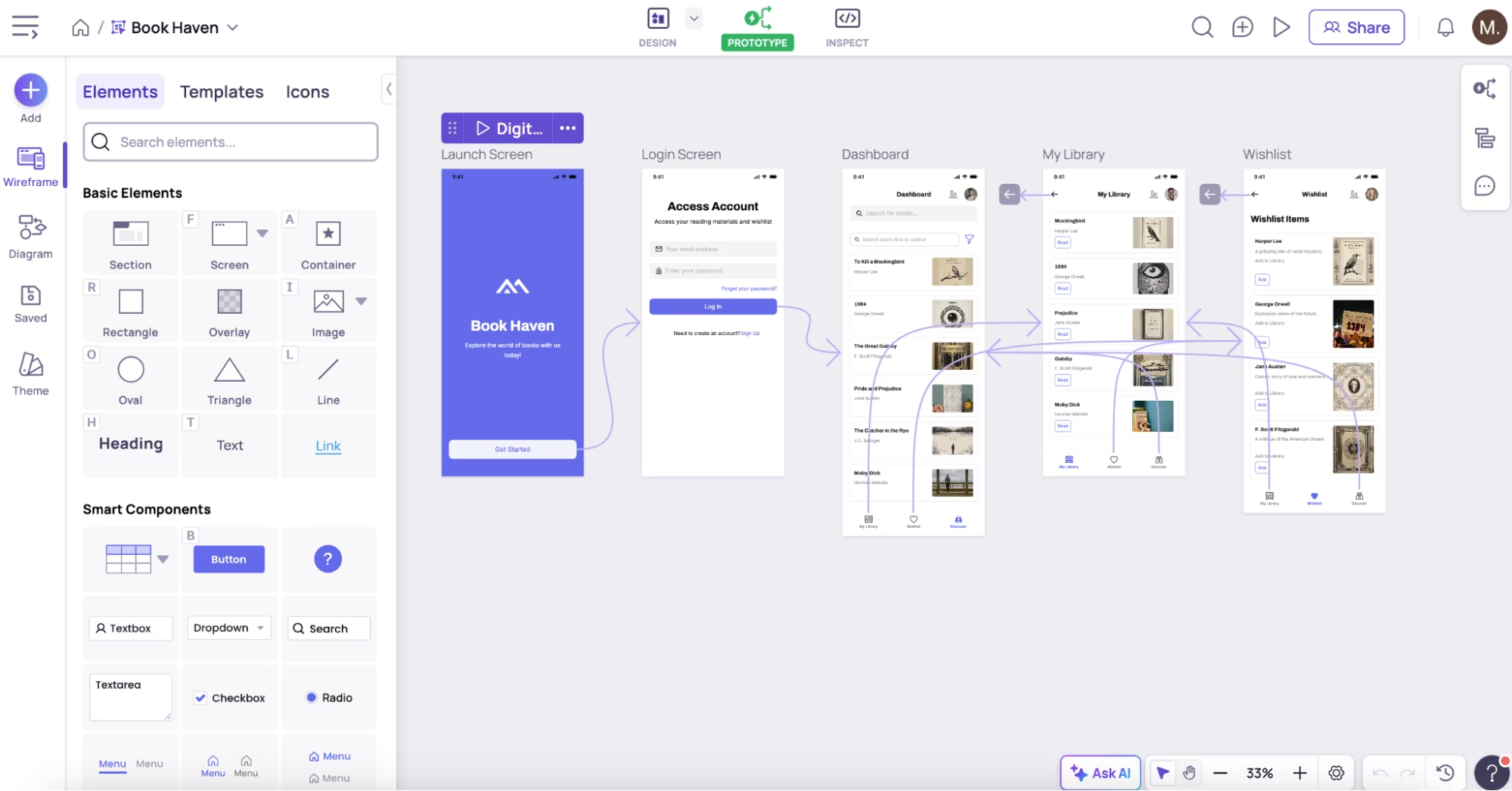
Visily represents the cutting edge of wireframing technology by incorporating artificial intelligence to speed up the initial design process. The tool can generate wireframes from text descriptions, making it possible to create multiple design concepts rapidly.
The AI functionality is surprisingly sophisticated. Users can describe their desired interface in plain language, and Visily generates multiple wireframe options within seconds. For example, requesting "a reading app with login screen and library dashboard" produces several layout variations with appropriate navigation and content organization.
Beyond text prompts, Visily can import screenshots of existing applications and convert them into editable wireframes. This feature is valuable for competitive analysis or when clients want to reference existing designs as starting points.
The tool maintains a clean, minimal interface that doesn't overwhelm users with options. While manual customization capabilities are limited compared to full-featured design tools, this constraint aligns with Visily's purpose as an ideation and concept generation platform.
Integration with Figma allows users to export their AI-generated wireframes for further refinement in more comprehensive design tools. This workflow combines the speed of AI generation with the precision of traditional design software.
Pricing: Free for 100 AI credits and 2 boards. Paid plans start at $11 per editor per month.
Best for: Rapid ideation, exploring multiple design concepts quickly, and teams that want AI assistance in the early design phase.
Choosing the Right Tool for Your Needs
Selecting the best wireframing tool depends on your specific requirements, team structure, and design process. Consider these factors when making your decision:
Team Size and Collaboration Needs: Large teams benefit from real-time collaboration features found in tools like Figma. Solo designers or small teams might prefer simpler options like Moqups or Balsamiq.
Technical Requirements: Teams working closely with developers should consider UXPin's code-based approach. Those needing extensive interactivity will find Justinmind most suitable.
Experience Level: Beginners should start with user-friendly options like Moqups or Balsamiq. Experienced designers can take advantage of more sophisticated tools like Figma or UXPin.
Budget Constraints: Several tools offer generous free plans. Evaluate whether paid features are necessary for your specific use case.
Integration Needs: Consider how the wireframing tool fits into your existing workflow and what other tools it needs to work with.
The wireframing landscape continues to evolve, with AI assistance becoming more prominent and collaboration features becoming more sophisticated. Regardless of which tool you choose, the key is selecting one that reduces friction in your design process and helps you communicate ideas effectively with your team and stakeholders.
The best wireframing tool is ultimately the one that fits seamlessly into your workflow and helps you create better digital products faster. Consider trying the free versions of several tools to find the one that feels most natural for your specific needs and working style.
Need Expert Help With Your Project?
Our team of specialists is ready to help you implement the strategies discussed in this article and address your specific business challenges.